Search This Supplers Products:power bankmobile phone batterymobile Chargermobile Cable
Five simple steps to make your phone battery last longer
time2022/08/26
- I don't know if you have ever had such an experience. I went out early in the morning with a cell phone that was just fully charged, and after using it for a while, I found that the power dropped drastically, and even a power trip occurred, and the power dropped from 80% to 30% is also common.
I don't know if you have ever had such an experience. I went out early in the morning with a cell phone that was just fully charged, and after using it for a while, I found that the power dropped drastically, and even a power trip occurred, and the power dropped from 80% to 30% is also common.
Why is this? Due to the misjudgment of the battery power by the system during the multiple charging and discharging process, especially for Android mobile phones, this situation occurs. The system mistakenly thinks that the battery is fully charged, and it shows that it is fully charged or even prevents the charger from continuing to charge. In fact, it is far from being fully charged. It is for these reasons that the battery life of the mobile phone is shortened and the battery cannot be fully charged. Correcting the battery can solve the above problems.
The following introduces the specific method of battery calibration, 5 steps to easily save your battery.