Search This Supplers Products:power bankmobile phone batterymobile Chargermobile Cable
What should I do if the mobile phone battery is not durable?
time2022/11/19
- What should I do if the mobile phone battery is not durable?
1. Reduce the brightness of the phone screen
As a portal for human-computer interaction, the screen of a mobile phone is also a large power consumer for mobile phones. It can be said that the impact of the mobile phone screen on battery life is particularly obvious. Most smartphones now have light sensors. Lightning Repair recommends that everyone turn on the automatic screen brightness, so that the phone will automatically adjust the most suitable screen brightness for you according to the brightness of the surrounding environment;
Of course, if you want to save more power, or you urgently need to increase the battery life in an emergency, you can turn off the automatic brightness adjustment function of the phone at this time, and directly adjust the screen brightness to the lowest brightness that you can see the screen clearly, which will effectively prolong the life of the screen. The usage time of the mobile phone.
2. Reduce the screen resolution of the mobile phone
The most intuitive benefit of high screen resolution is that the display effect is clearer and more delicate, but it will also cause greater power consumption. On the one hand, it is due to the need to consume more power to light up more pixels, and on the other hand, due to the higher resolution, the CPU/GPU load of the mobile phone is also greater. Therefore, reducing the screen resolution can prolong the battery life, which is beyond doubt. Note that the reduction of resolution here refers to the reduction of pixel display points through software algorithms, and the physical resolution remains unchanged. Of course, this power-saving trick is only for some high-resolution Android phones, not for iPhones.
3. Close the application from starting
Application self-starting can be said to be a common problem of Android phones. Due to the openness of the Android platform, the operating system does not have such strict control over applications. Therefore, there are many rogue software that often start automatically in the background and some of them will also evoke another or multiple APPs of their own, causing the mobile phone to waste power in vain. We can turn off the auto-start of these infrequently used software in the settings. In addition, we usually have to pay more attention to cleaning up background applications to prevent unnecessary applications from resident in memory.
4. Turn off the GPS positioning function
When we go out, if you don’t use the mobile phone’s GPS navigation, try to turn off the mobile phone’s positioning function. If you don’t turn off the GPS, it may continue to locate you, resulting in meaningless power consumption of the mobile phone; when you go out to navigate and view the map, if you finish viewing The map knows where the destination is. If you don’t need navigation, you can close the navigation software first. Mobile phone navigation still consumes a lot of mobile phone power.
5. Turn on power saving mode
Aiming at the current bottleneck of mobile phone battery technology and the fact that the hardware cannot break through in a short time, various mobile phone manufacturers have launched their own power-saving modes one after another from the software side, and Apple is no exception. After the power saving mode is turned on, the system will automatically reduce the CPU frequency, reduce the screen brightness and screen resolution, limit the application networking in the background, reduce the rendering of display special effects, stop cloud service data synchronization and other functions. Improve battery life by reducing these non-essential functions.